Example of An Impossibly Long URL (from the Library of Congress)
http://memory.loc.gov/cgi-bin/ampage?collId=lprbscsm&fileName=scsm0601/lprbscsmscsm0601.db&recNum=0&itemLink=r?ammem/scsmbib:@field(DOCID+@lit(scsm000601
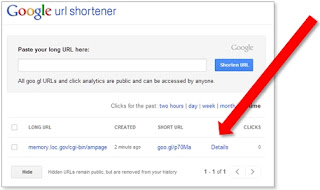 1. Copy the URL of the webpage.
1. Copy the URL of the webpage.2. Go to http://goo.gl. (You must have a Google account.)
3. Paste the long URL into the box.
4. Click Shorten URL.
5. Click Details.
6. Copy (or save) the QR code
Click here for complete instructions with additional images. (PDF file)

No comments:
Post a Comment